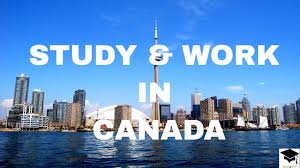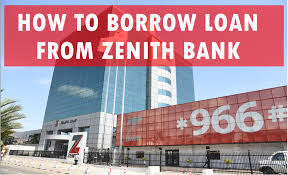As a Jamb candidate for the year,2023 all you need is to first register for a new jamb profile. Once this is completed, you will receive a special number through your email or text message, which to use to continue the registration process. Be aware that as long as your device is connected to the Internet, you can produce this code using either your computer or a mobile device.
The focus of this post will be on how simple it is for jamb candidates to generate a profile code, with USSD or via SMS. In order to maintain trust and openness in all areas, the board recently adopted a new registration process /steps you should take to create a Jamb profile.

How To Get Jamb Profile Code Through Email

- On the JAMB portal, you must verify your email address.
- Click on the task right away. Choose a question, then type a secret answer in the final two places after entering your email in the first two boxes.
- Make sure you constantly remember your chosen question and the associated answer you typed since the secret question and answer will be needed if you lose your password to your profile on the JAMB portal.
Click “Verify Email” Your email will be forwarded with a link. - Locate an email from “[email protected]” in your inbox. “eMail Address Confirmation” should be the subject line of the email.
- Open the email and select the “Your Profile Creation” link. When you are
- On the JAMB portal, you must verify your email address. Click here to complete this task right away.
- Choose a question, then type a secret answer in the final two places after entering your email in the first two boxes.
- If you forget your pass, the secret question and answer will be necessary. Make sure the email is not in your folder if you are unable to click the link.
PLEASE NOTE: In your email, you will also be given a UNIQUE CODE. Please remember not to delete that email so you can copy the code and store it.
STEP 2:
- Complete the form given to you, with all the necessary information needed.
- Your last name, first name, middle name, birthdate (day, month, and year), phone number, country, state, local government area (LGA), and profile password.
- Check all of the information above that you have filled in because if they are any mistakes, it can cost you money to update it later.
- Once you are certain of the details listed above, select “Sign Up”.
- Your profile will be established right away, your account creation should have been successful.
- To access your new profile, click “Proceed to Login.“
How To Get JambProfile Code Through SMS
- Sends your middle name, first name, and surname by SMS.
- To the JAMB short code of 55019, this should be a maximum of 38 characters, plus two spaces between names.
- Using a cell phone number (mobile number) that is limited to you.
- Then, you are going to receive a 10-character confirmation code on the same phone line that will be used to obtain the ePIN.
If You Made Any MISTAKE OR LOSS:
- Send a text message with the subject “CORRECT Surname First name Middle name” to 55019 from the registered phone if your name has to be changed.
- Send a text message with the word “RESEND” to 55019 from the registered number to get a lost confirmation code back.
If for some reason you are unable to access your mobile phone line, another option is to use the e-facility portal to recover the code. This is for you if you’ve been wondering how to check your Jamb profile code online.
The procedure is simple, you only need a computer and an internet connection. Open your preferred browser and do the following after making sure you are connected to the internet.
- Please visit the JAMB e-facility website.
- By entering your candidate profile with your JAMB profile email and password, you can view your Dashboard.
- “Welcome Back, Dear (Your Name)” appears at the top of this page. 49251**931 is the registration profile code.
- The two choices are used to retrieve the code in this manner.
Keep in mind that everything you must complete as part of the JAMB admissions process must be done via the JAMB Portal (https://efacility.jamb.gov.ng/).