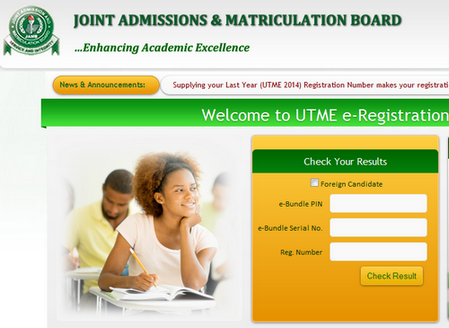
Are you searching for how you can log in to your JAMB portal 2023 online? Here we teach us how to update your information on the JAMB Portal and how to log in using your registration number.
Read more: how to check your jamb caps
JAMB portal is an online service linked to the UTME that gives you access as a candidate to register for the UTME, view your results, and update personal information, offer details on choose of universities, admission standards, and other admissions processes. This guide should assist you in knowing the JAMB portal and finding the information you require.

JAMB Login Portal Instructions
You need first follow these instructions to sign in to the JAMB portal:
- Open your phone’s web browser (Google Chrome app).
- Visit https://www.jamb.gov.ng/efacility to have access.
- Your login details must be entered when requested.
- In the space provided, type your JAMB registered “email address”.
- Your JAMB password must be entered in the space given below.
- Select “Login” from the menu.
- A welcome message and profile will display at the top of the site.
- The JAMB portal is now open for you.
How To Use JAMB Portal To Check Your Admission
- Go to the “CAPS” login to the JAMB website (www.jamb.gov.ng).
- Click “Log in” after entering your JAMB registration number and password in the appropriate sections.
- You may access the portal dashboard once you have logged in.
- You can access your academic records, accept or reject admission offers, and check your admission status here.
- If you still have not made a JAMB account, click.
- Selecting “Create an Account” from the login page’s menu.
- Create an account, then log in to view the portal dashboard.
- If you can’t remember your password, you may reset it by clicking the “Forgot password” link on the login page.
How Do I Use My Registration Number To Log Into JAMB Portal?
You should have a problem following these techniques to access your JAMB portal using your JAMB registration number:
- Your android/smartphone to store the “Play Store” app.
- Download the JAMB app on your smartphone by searching for it.
- Enter your JAMB registration number to log in.
- You will get access to your JAMB portal here.
- To find out your admission status, scroll to “Verify admission status” and tap on it.
- Make sure you provide both your examination year and your JAMB registration number.
- After following this requirement
- Your phone’s screen will display your admissions status.
How Do I Create A Account For JAMB Portal?
You can create a JAMB account portal quickly and easily by following the comprehensive instructions below, these are the steps to take in order to set up a JAMB Portal account.
- Use your phone or computer to access the JAMB site at www.jamb.gov.ng.
- On the registration screen, fill in your primary phone number, verification mobile phone, confirmed email address, and other details.
- Pick the query from the list that you can remember the quickest. Enter your response to the hidden question, then verify it.
- Check your email “eMail Address Confirmation” and the sender “noreply@JAMB.gov.ng“.
- Click the link to finish your”Profile Setup” in your email inbox.
- After you click the link, enter your information.
- Give your private information such as your middle name, first name, and surname-name on [date], Message address, country of origin, Email address, Gender, Password, and Nationality.
- After clicking “Sign Up,”
- “Your Account Activation Was Successful” will appear.
- Continue to log in. Your homepage will display your JAMB Status
- The profile code to use is 54428*****.
What You Can Use JAMB Portal For
You can do a number of tasks linked to the JAMB UTME exam and your admissions status using the JAMB platform. The portal can be used to:
- Choose the JAMB UTME test.
- Verify your JAMB UTME score.
- Verify your status for admission.
- Make any necessary corrections to your personal information, including your name, date of birth, institution, course, and gender.
- upkeep of your JAMB status
- Your O-level results in an upload (WAEC, NECO, GCE, NABTEB).
- submit a form of indemnity
- Update the details of your profile.
- View your JAMB transactions and print your admission letter, JAMB result slip, mock result, or JAMB exam slip.
- Sign up for part-time programs.
- Make a new password.
- Request a transfer
- Choose another JAMB CBT center.
In conclusion, I know that with this article you can now how to update your information on the JAMB Portal Login 2023/2024 and how to log in using your registration number, how to update your profile, what to do if the JAMB Portal is not opening or is not available, and other information about JAMB.




