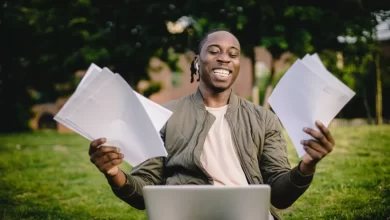In this post, you will be highlighted on the Deadline for Accepting Admission on the JAMB CAPS for all Schools in the 2022/2023 Academic session. Moreover, The Deadline for JAMB Admission for the 2022/2023 Academic session for all National Tertiary Institutions has been set for all Public and Private Universities, All Polytechnics, and Colleges of Education.
They are set to close admission before the commencement of the UTME Examination which would be held on December 31st, 2022. All Admission processing for the 2022/2023 Academic session will be done through the JAMB Central Admission Processing System (CAPS).
This date was determined by the federal goverment and was disclosed during the 2022 policy meeting organized by the board personnel in abuja, it was also agreed by the leaders of the institution that the second choice admission exercise would start on the same date as the first choice admission and the deadline has been communicated to different institutions, This information is Specifically for students who have been offered Admission but are yet to accept their admssion on JAMB CAPS.
Moreover, the new Deadline date for Accepting admission on JAMB CAPS for all national tertiary institutions for the 2022/2023 academic session is 31st December 2022 before the commencement of the UTME Examination.
Read Also; How to Link Your Email to your JAMB profile
How to Accept Admission on JAMB CAPS
Those seeking for Admission and wants to check their JAMB CAPS Admission Status, can do that through using the Internet-enabled devices such as Personal Computers, Tablets and mobile phones.
How to Accept Admission Using Computer Device
Follow the below steps to Accept Admission Status using Computer device;
1. Go to the JAMB E-Facility Website on Chrome or Google Browser
2. Fill in the required steps with the Email Address and the Password you created during registration, and then login.
3. Now look for the check admisson status link and click on it.
4. Choose the year of your examination, enter your JAMB registration number, and then click on the option that says ”Access my CAPS”
5. On the left panel, Select the ”Admission Status” Option
6. To load your profile, look for the button labelled ”Search” that is located in front of your JAMB Registration number, and then click on it
7. Under the Admission profile, You can now accept your Admission Offer
Recommended; How to check JAMB CAPS Admission Status
How to Accept Admission Using Mobile Phone
Before you can use your phone to check for you JAMB Admission status you must have the Chrome Browser App on your phone to enable you access the internet effficiently, to view the website you need to navigate to the chrome settings and select the request desktop site option as explained below;
1. Go to the JAMB E-Facility portal
2. Type your E-mail Address in the columns provided, and then login
3. Then click on Admission Status
4. Select your Examination Year, and supply your JAMB registration number in the required column, and click on ”Access my CAPS” Button
5. You will be Welcomed with a white screen
6. Select the three Dotted line at the top right corner of your browser and then click on DesktopSite
7. Select Admission status on the left panel
8. Locate and click on the Search Button infront of your JAMB registration number to load profile
9. You can now Accept your Admission Offer under the admission profile
N.B The Acceptance of the JAMB CAPS Admission Status Offer is Free
See Also; How to get Admission without JAMB