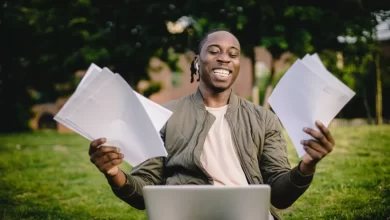Easy process To Connect Email To JAMB Profile 2023/2024: How will my JAMB profile be connected to my email address? , I make an attempt to log into my JAMB portal, but when I tried, I was reminded of my email address. Since I didn’t remember to add up my email during registration for JAMB, how can I get my email and password to get access to my JAMB CAPS Portal?
The Joint Admission and Matriculation Board (JAMB) has made it easier in such a way that they have made it to be known that adding up an email address for JAMB registration is not compulsory in order to reduce the risk of student data exposure.
The process to register for JAMB, requires having certain information ready (an active phone number for registration required, the course and institution you want to attend/study), and it requires having an active email address.
The Reason That You Should Add Up Your Email Address To JAMB.
There are so many reasons why you should link up your Email, some of the reasons are;

- You can access your JAMB CAPS once your Email address has been correctly linked to JAMB.
- If your email address is connected to JAMB, you can check to see if your O’ level results were successfully uploaded when you registered for JAMB.
- On JAMB CAPS, check your admission status.
- On the JAMB CAPS Portal, you can accept or reject admission and do JAMB data repair (NAME, DOB, Change of course, e.t.c)
- Pay and print your JAMB admission letter.
- Pay and print out your Authentic JAMB Result Printout.
Things That You Need To Provide To Link Up Your Email Address To JAMB.
For the process of linking your Email to your jamb profile, you must have the following;
- Jamb CBT
- There must be an Email Address that will be provided on your jamb registration slip
- This procedure should be free at any jamb accredited center
The Possible Way To Link your Email To JAMB Profile.
There are two possible ways by which you can link your Email to your JAMB profile;
- Adding up an email address to JAMB Profile Through SMS.
- Adding up an email address to the JAMB profile at CBT Center.
Create an Email For My JAMB Profile

There are other mail services, such as Hotmail and others, but JAMB advises you to use Google mail for creating emails for your JAMB profile.
- Visit Gmail.com first
- Select “Create Account” from the menu.
- After that, a form will be given to you; fill it out correctly.
- Then, follow the prompt to create your Account.
Linking My Email Address To JAMB

- You can now access your JAMB CAPS once your Email address has been properly linked to JAMB.
- If your email address is connected to JAMB, you can check to see if your O’ level results were successfully uploaded when you registered for JAMB.
- On JAMB CAPS, check your admission status.
- On the JAMB CAPS Portal, accept or reject admission and perform JAMB data correction (NAME, Change of course)
- Print and pay for your JAMB admission letter. Paid and the original JAMB Result will be printed out for you.
Without SMS, how to link your email to JAMB
Currently, the only way to link your email to JAMB is via SMS; to do this, just text the email you want to link to JAMB to 55019.
- Text “email youremail youremail” to 55019 from your mobile device (using the line you used to receive your profile code).
- Send a text message to theemail@gmail.com.
- Send it now to 55019.
How To Connect Email To JAMB Profile Without SMS
The following steps should be followed in any nearby JAMB-accredited center if you want to link an email address to JAMB without using SMS.
- Find any nearby JAMB-accredited center.
- Be sure to create the email address you want to use to link to your JAMB profile because you will be prompted for it there.
- Inform JAMB operations management of your desire to link your email address to JAMB, and they will take care of the task for you.
I Registered My JAMB Without an Email
have you in any way registered your JAMB without email, here is what you need to do.
JAMB Email Verification
if you to verify your (e-Mail Verification), this is the procedure to follow.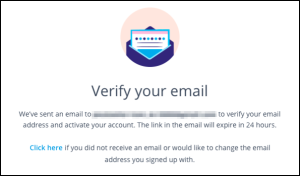
- Enter your email.
- Confirm your email address.
- Mobile No.
- Confirm mobile No (Have a Confirmation Code Already)
- Then select “Verify e-mail”
In conclusion, I have fully listed all you need to know to link your email to your JAMB profile. Read more to know.